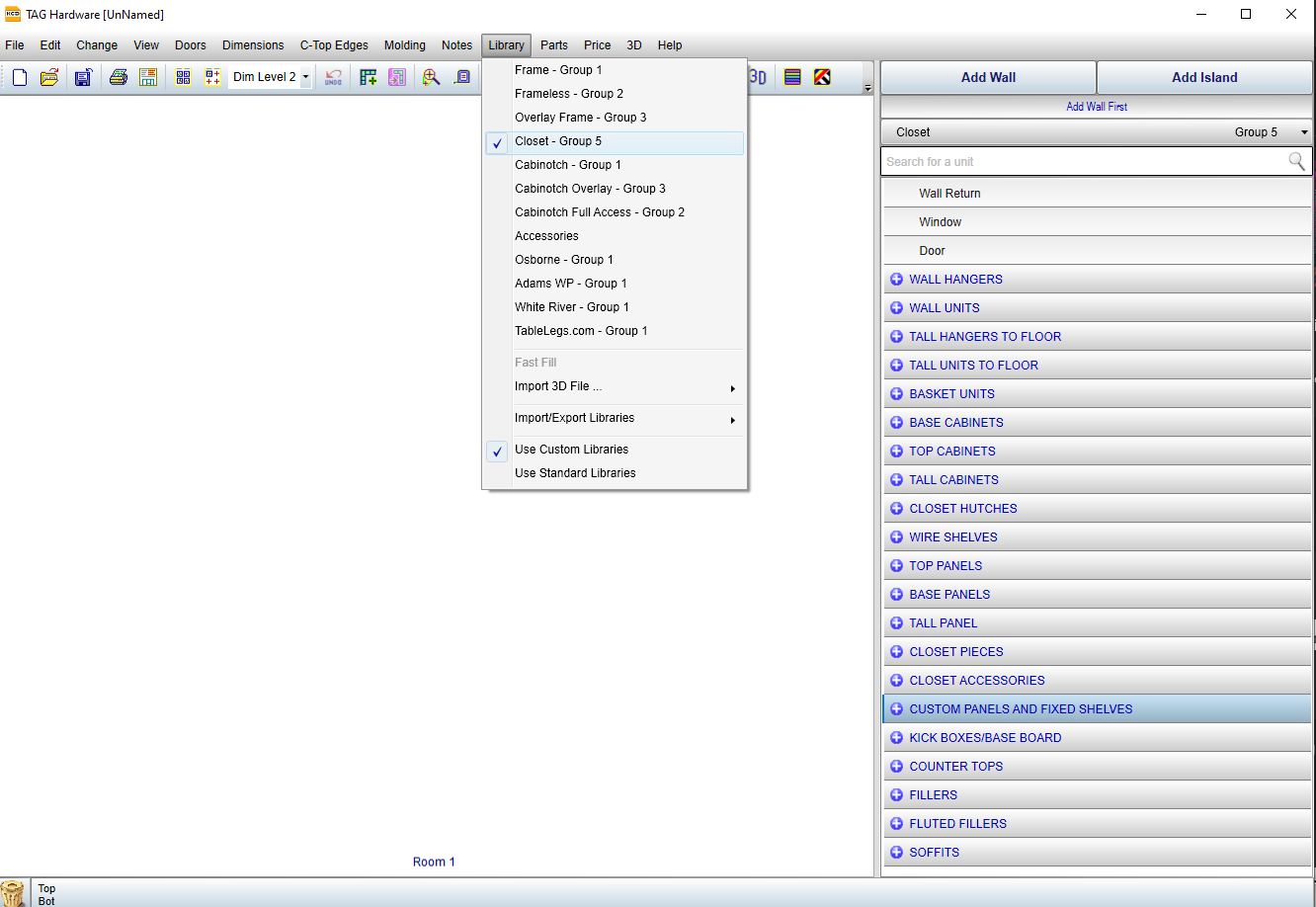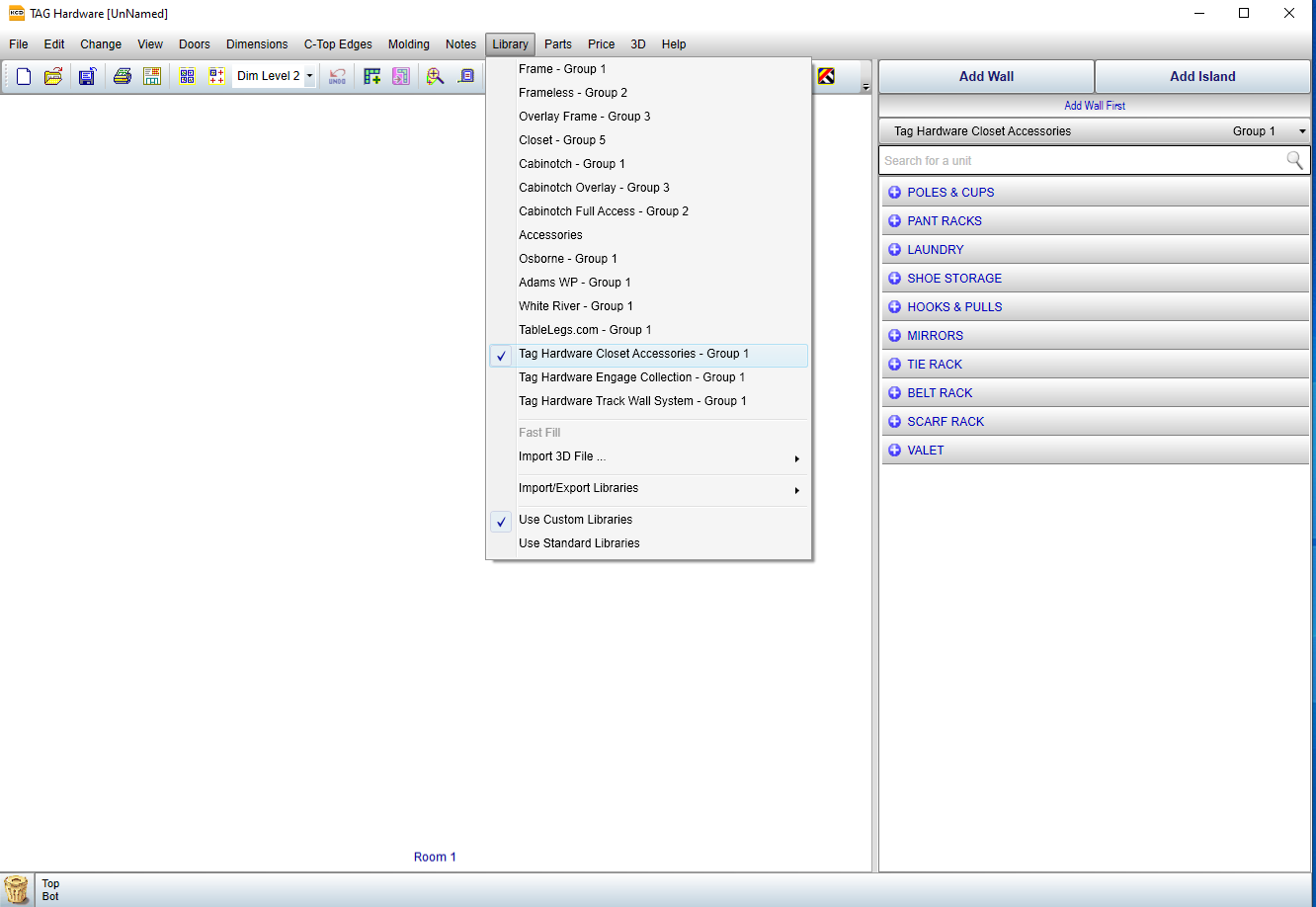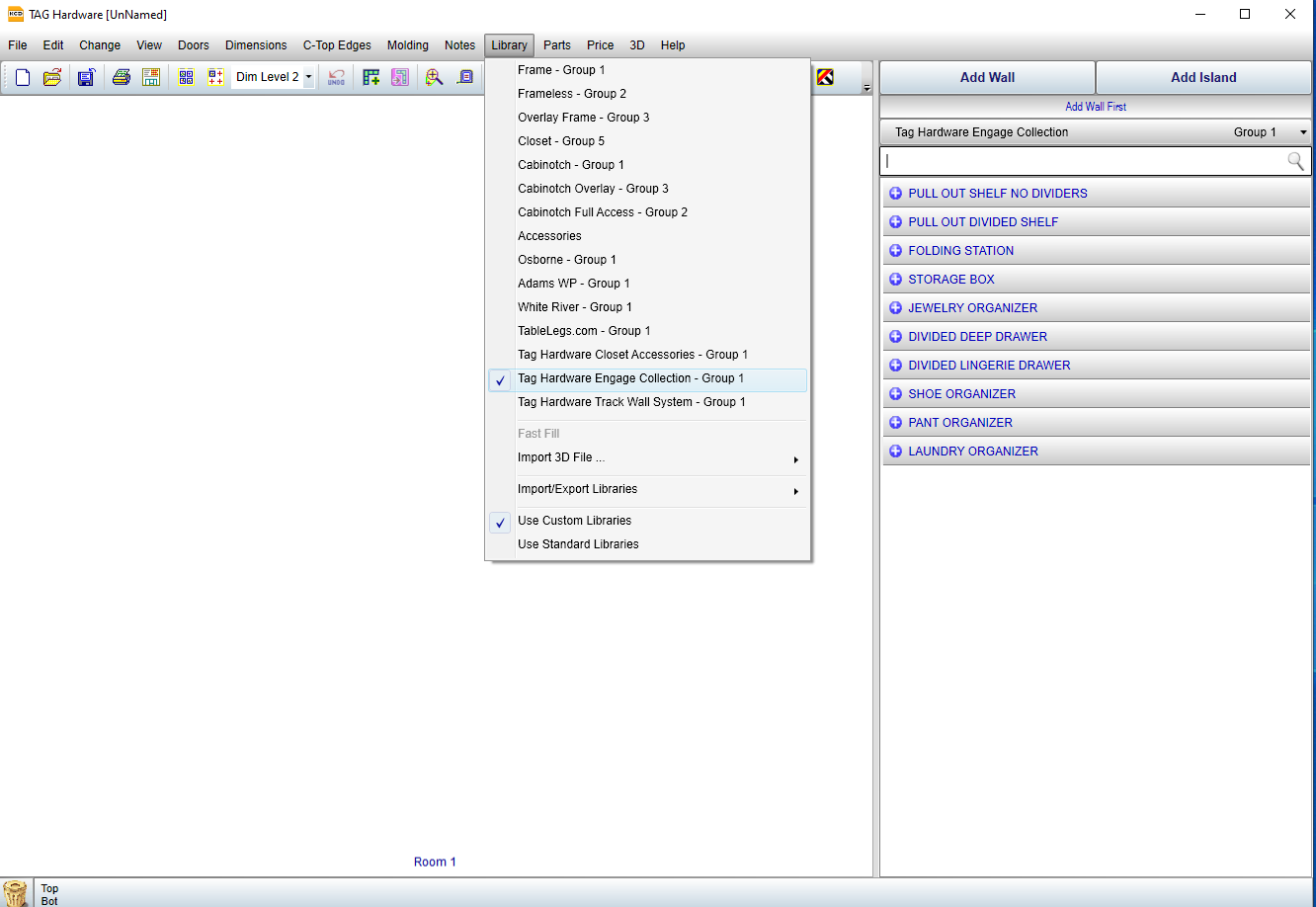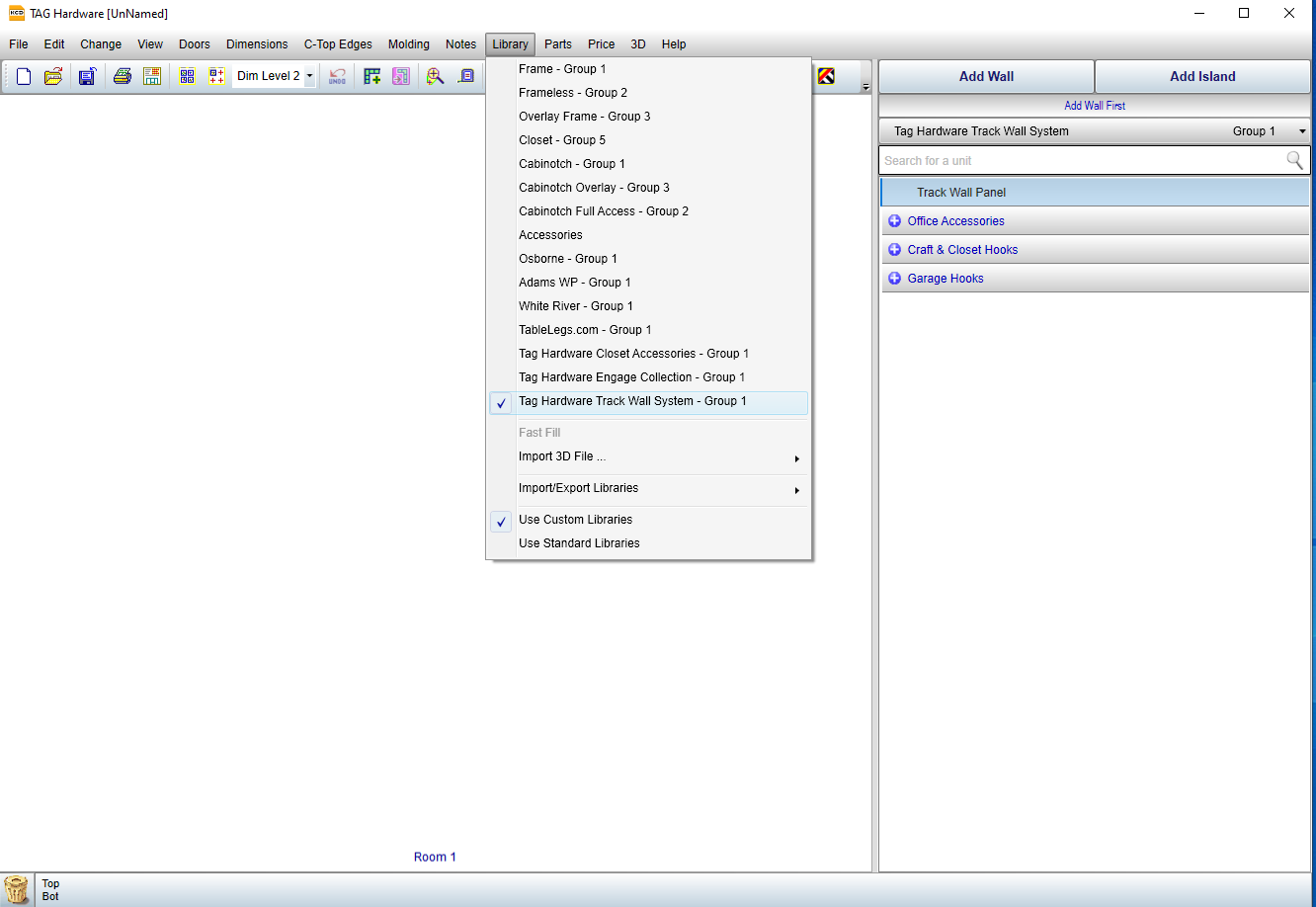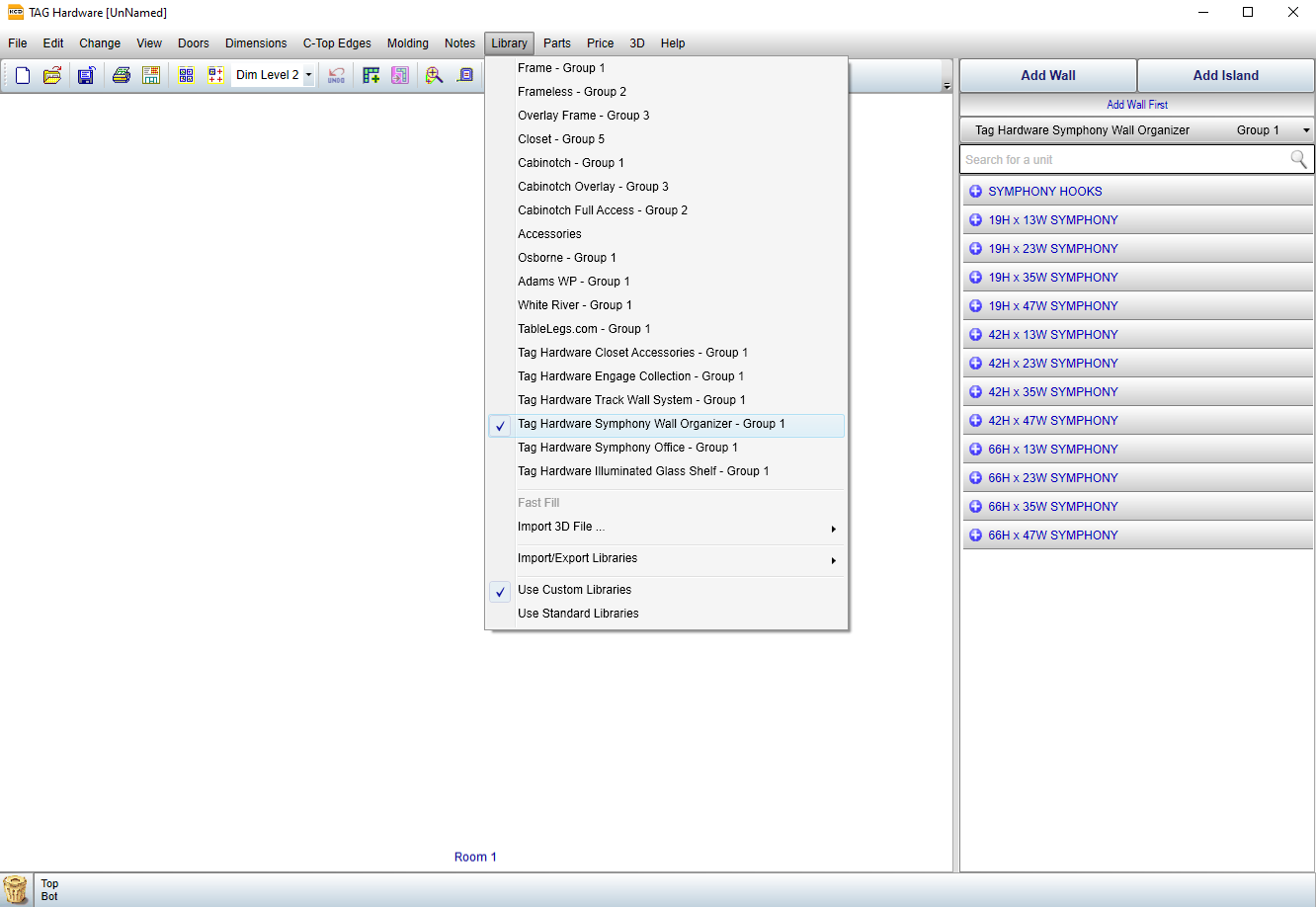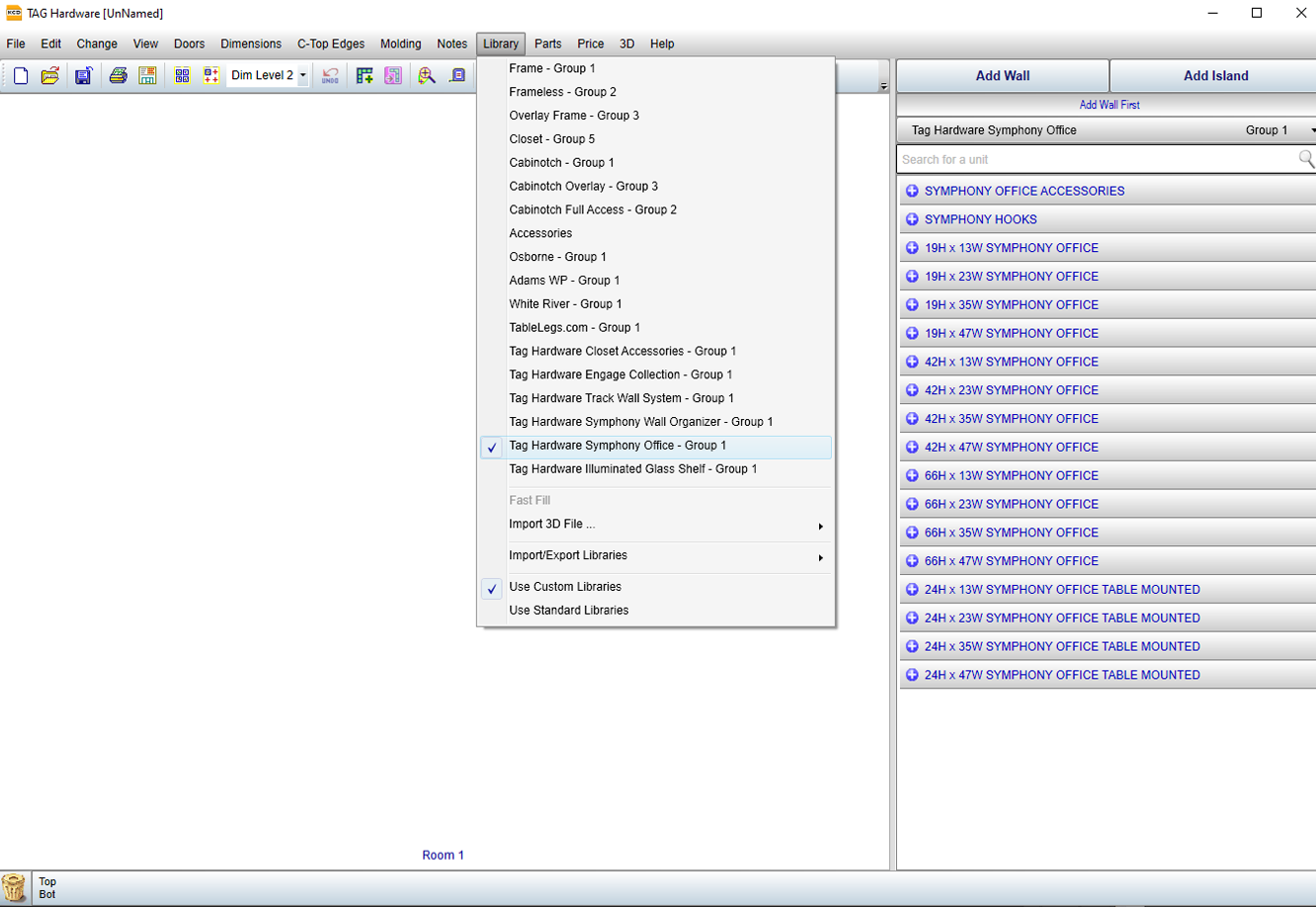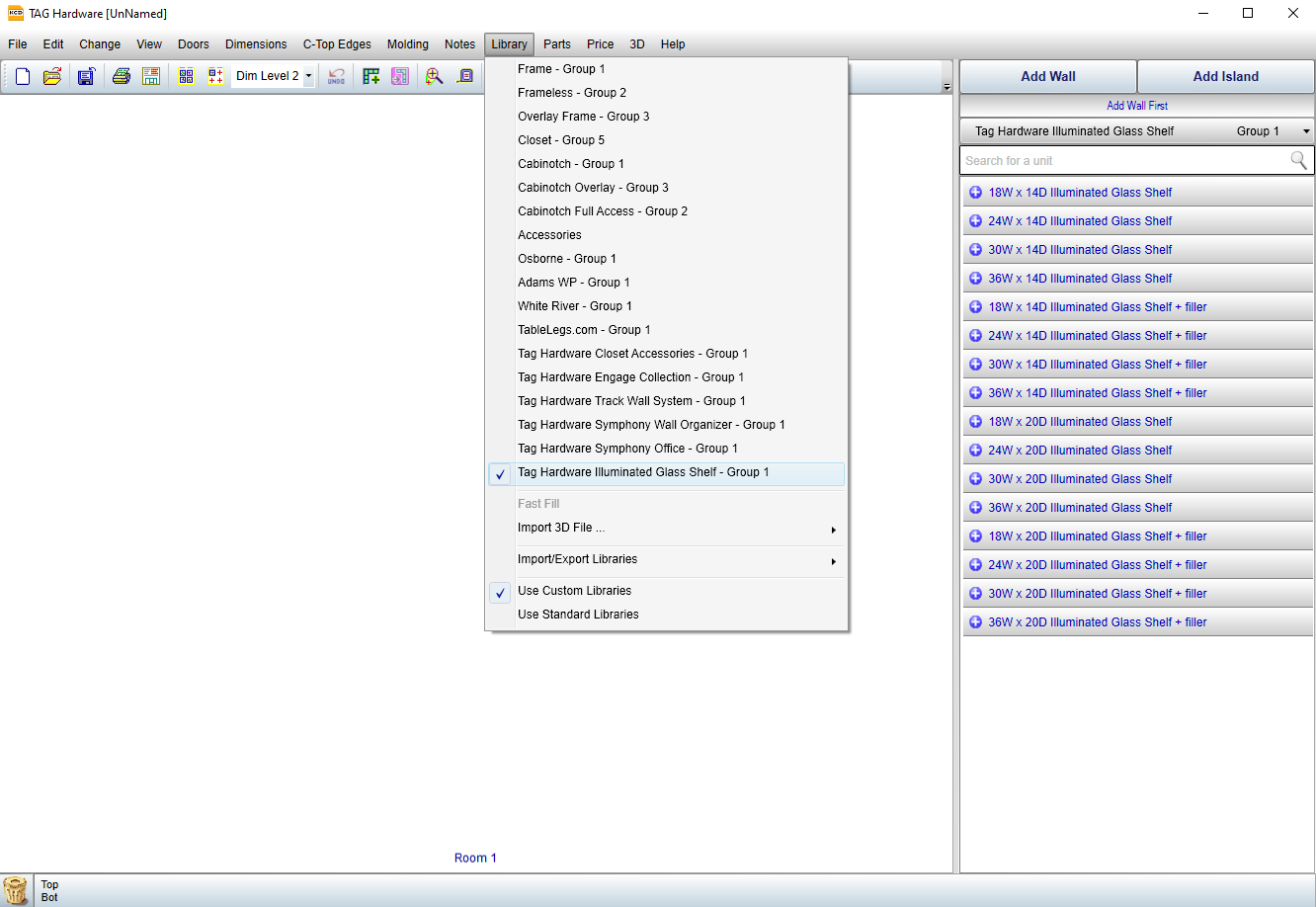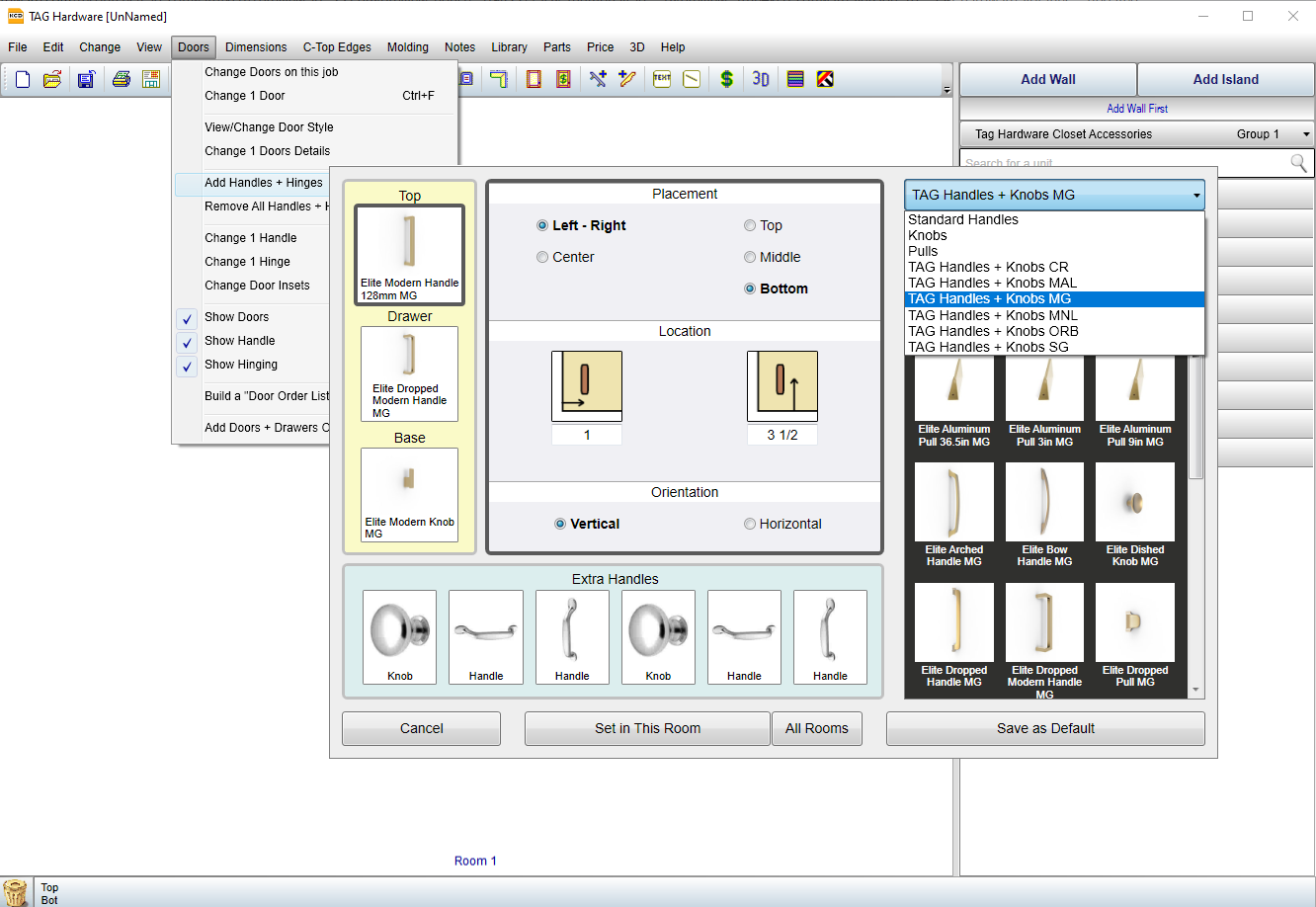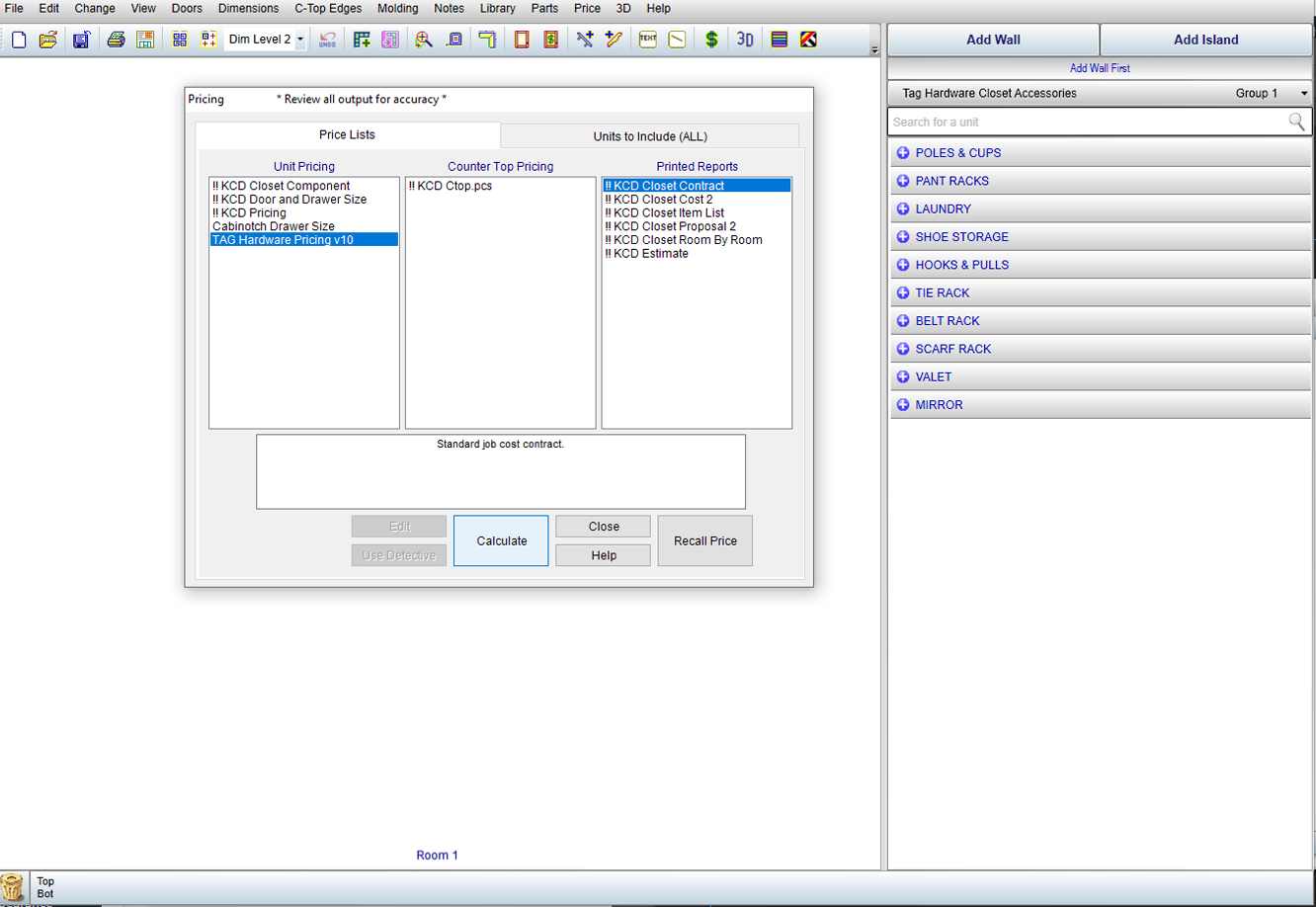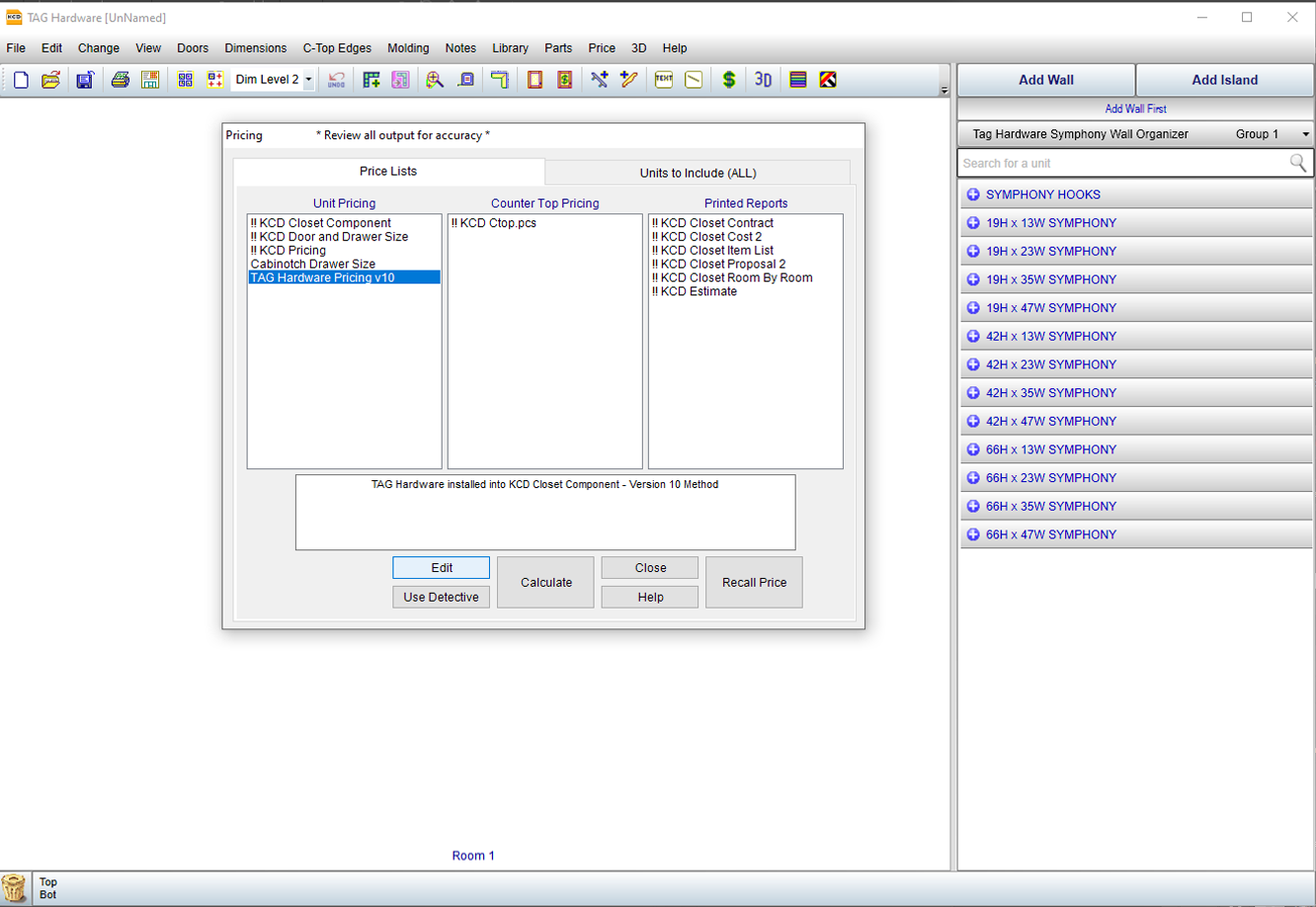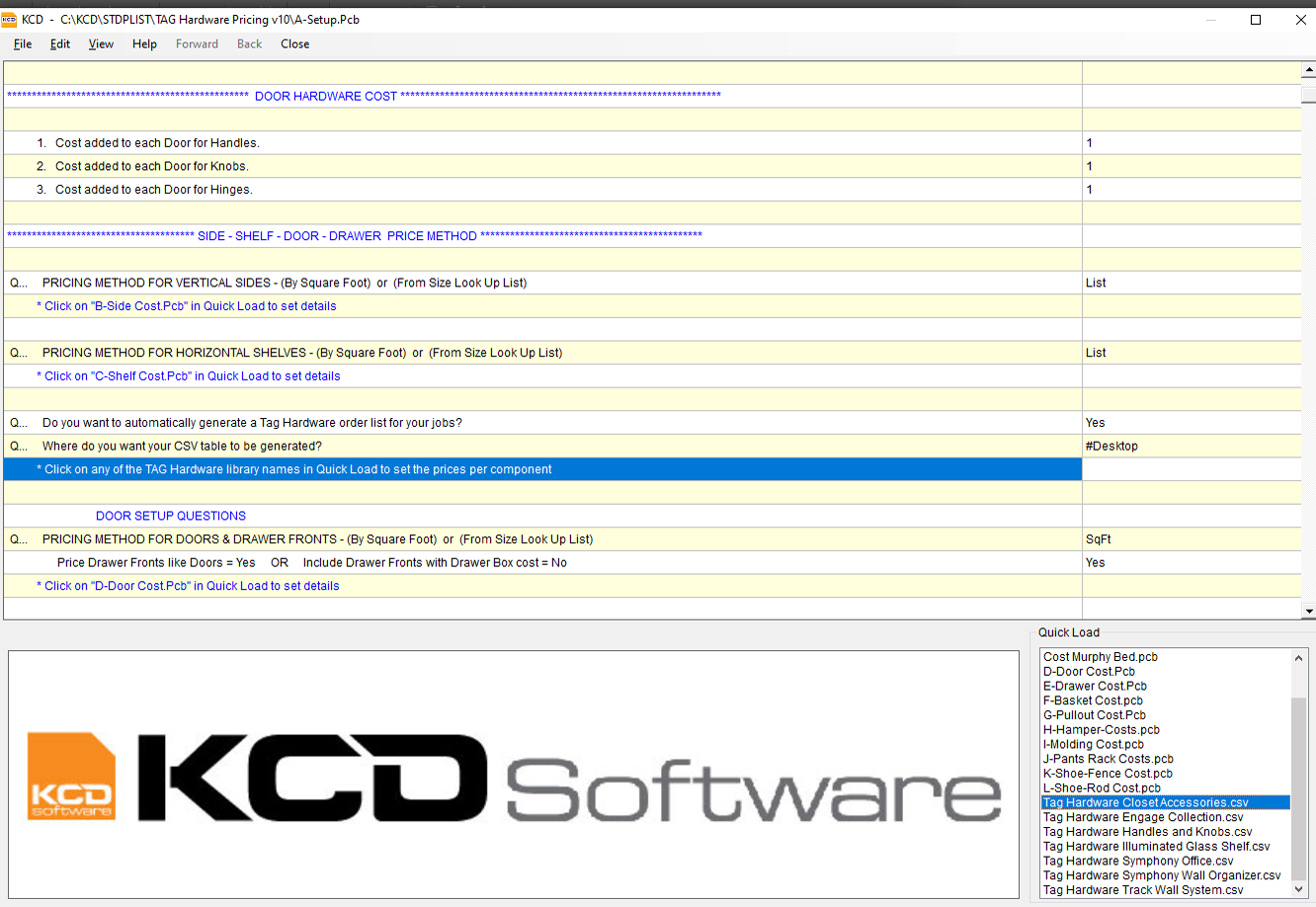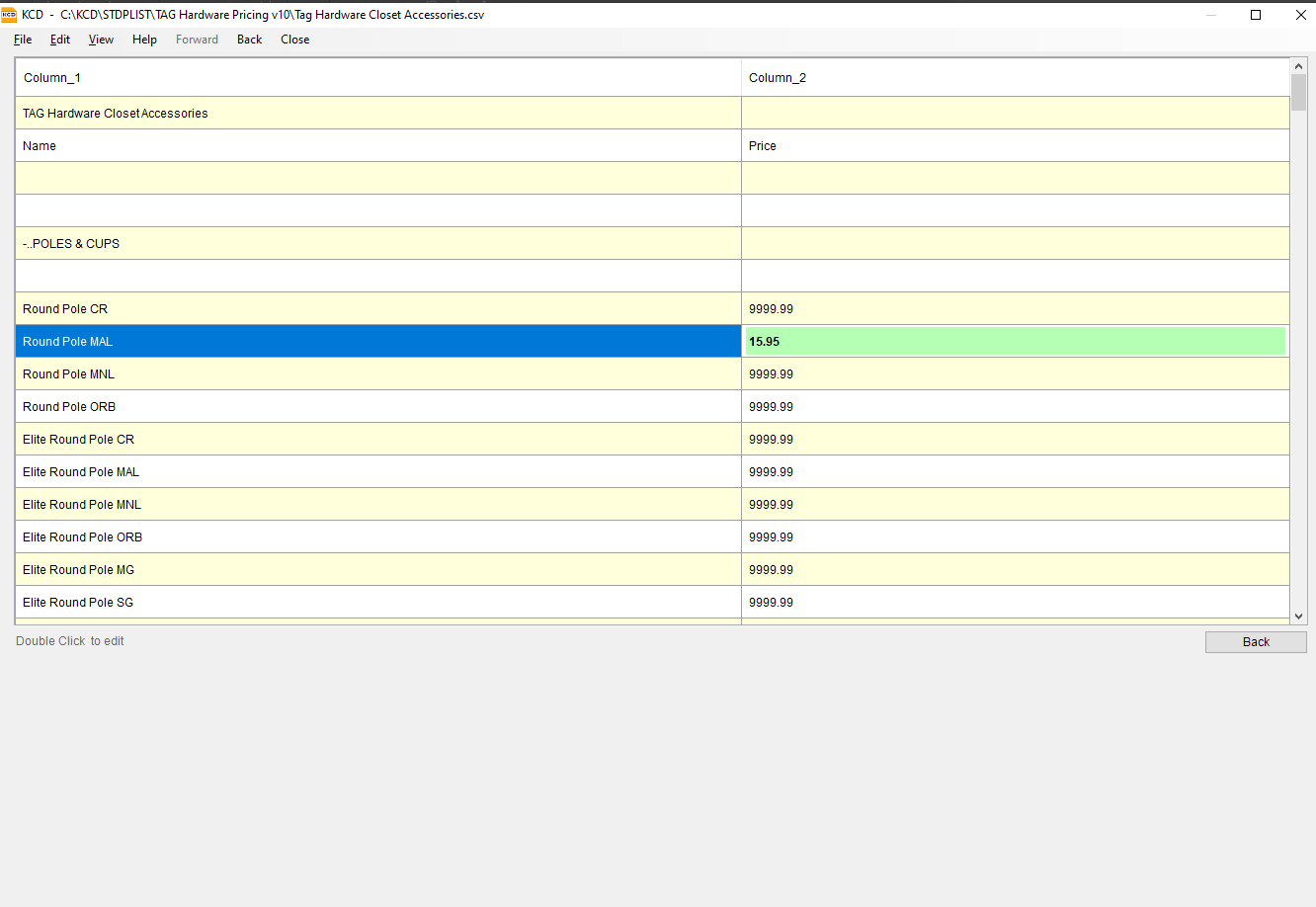KCD SOFTWARE | CABINET VISION | CLOSETPRO | LIVESTORAGE
DESIGN IN CAD
WITH KCD SOFTWARE
Design your TAG Hardware closet — in up to six fabulous coordinated finishes — with KCD Software.
With easy drag and drop functionality, KCD Software provides a comprehensive tool to create 2D and 3D designs for your shop and your clients. Add KCD Software Version 10 | TAG Hardware Libraries to get full access to all TAG Hardware products. View details and instructions below.
TAG HARDWARE LIBRARIES | WHAT’S INCLUDED
-
-
- New Finishes! Black, Matte Gold and Slate have been added to all products in KCD Version 10.
- Closet Accessories Library: Poles & Cups, Pant Racks, Laundry, Shoe Storage, Hooks & Pulls, Tie Rack, Belt Rack, Scarf Rack, Valet Rack, and Mirrors — updated with more hooks, mirrors and finishes!
- ENGAGE Closet Collection Library: Pull-out Shelf, Pull-out Divided Shelf, Folding Station, Storage Box, Jewelry Organizer, Divided Deep Drawer, Divided Lingerie Drawer, Shoe Organizer, Pant Organizer, Laundry Organizer — updated with more finishes!
- Track Wall Library: Office Accessories, Craft & Closet Hooks, and Garage Hooks. (No updates required).
- AND …
-